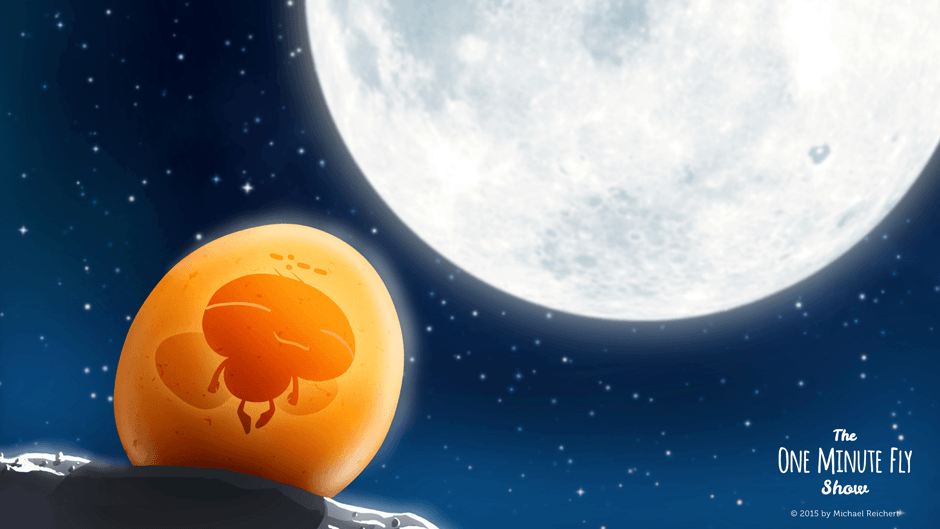This one belongs to the first episode and surely is a must-have. If you feel dreamy and hopeful like this little fly in its cozy egg does, then this is the right wallpaper for you.
If you’re not sure which size you need for your desktop computer try the following methods to find out:
Windows: Right-click on your desktop screen and choose ‘screen resolution’.
Mac: Open the Apple menu at the very top-left side on your screen and click ‘System Preferences’, then ‘Displays’. This will show a list of available resolutions with the current one highlighted.
Standard 4:3
800×600 1024×768 1152×864 1280×960 1400×1050 1440×1080 1600×1200 1680×1260 1920×1440 2048×1536
Standard 5:4
1280×1024
Wide 16:10
960×600 1152×720 1280×800 1440×900 1680×1050 1920×1200 2560×1600 2880×1800
Wide 16:9
960×540 1024×576 1280×720 1366×768 1600×900 1920×1080 2048×1152 2400×1350 2560×1440 2880×1620
Mobile iPhone
3GS: 480×320 4, 4S: 960×640 5,5c,5S: 1136×640 6: 1334×750 6Plus: 1920×1080
Mobile iPad
1,2: 1024×768 768×1024 3, Air, Air2: 2048×1536 1536×2048
Mobile iPad mini
1: 1024×768 768×1024 2,3: 2048×1536 1536×2048
Mobile Android
960×854 1080×1920 1920×1080 2160×1920
As the sizes for Android devices vary widely, you will only find some of them here. If you can’t find a matching wallpaper size please contact us: hello@one-minute-fly.com. Simply tell us which device model you are using and we will send you a wallpaper that fits your needs.